Appointment Scheduling
- See multiple clients at once
- Team management
- Client tagging
- Avoid looking empty
- Videoconferencing
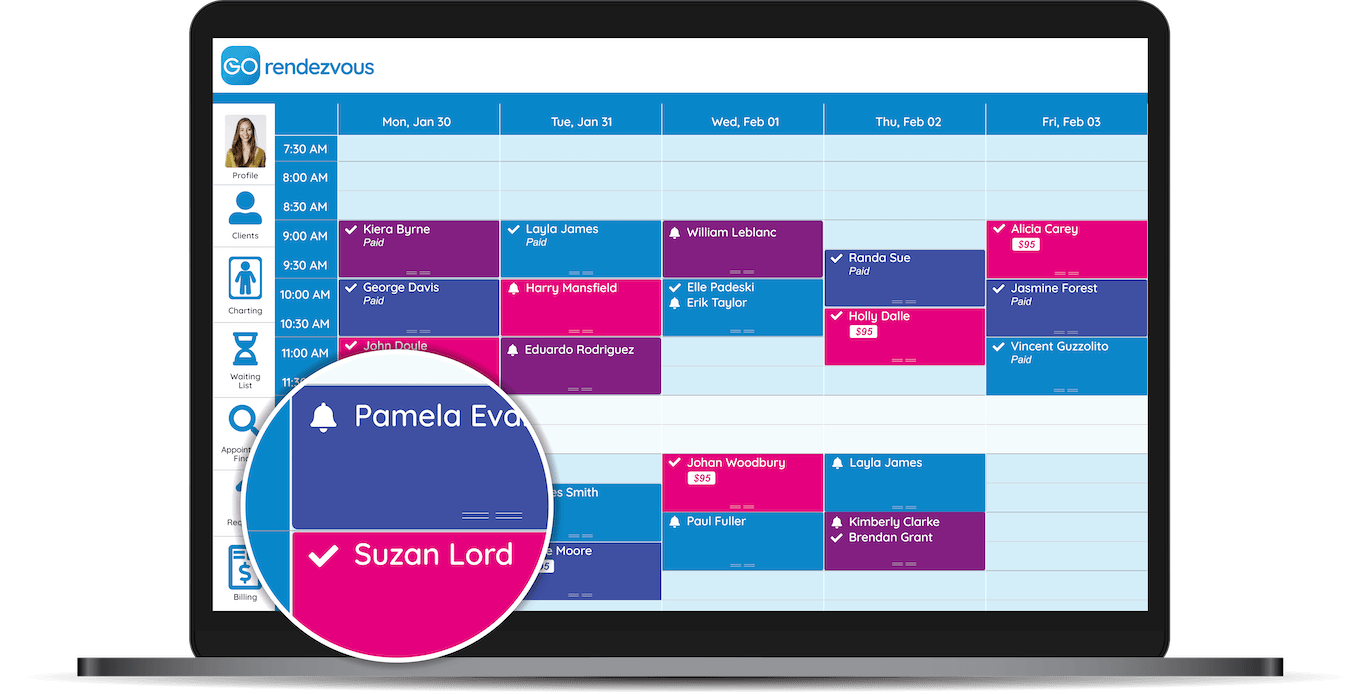
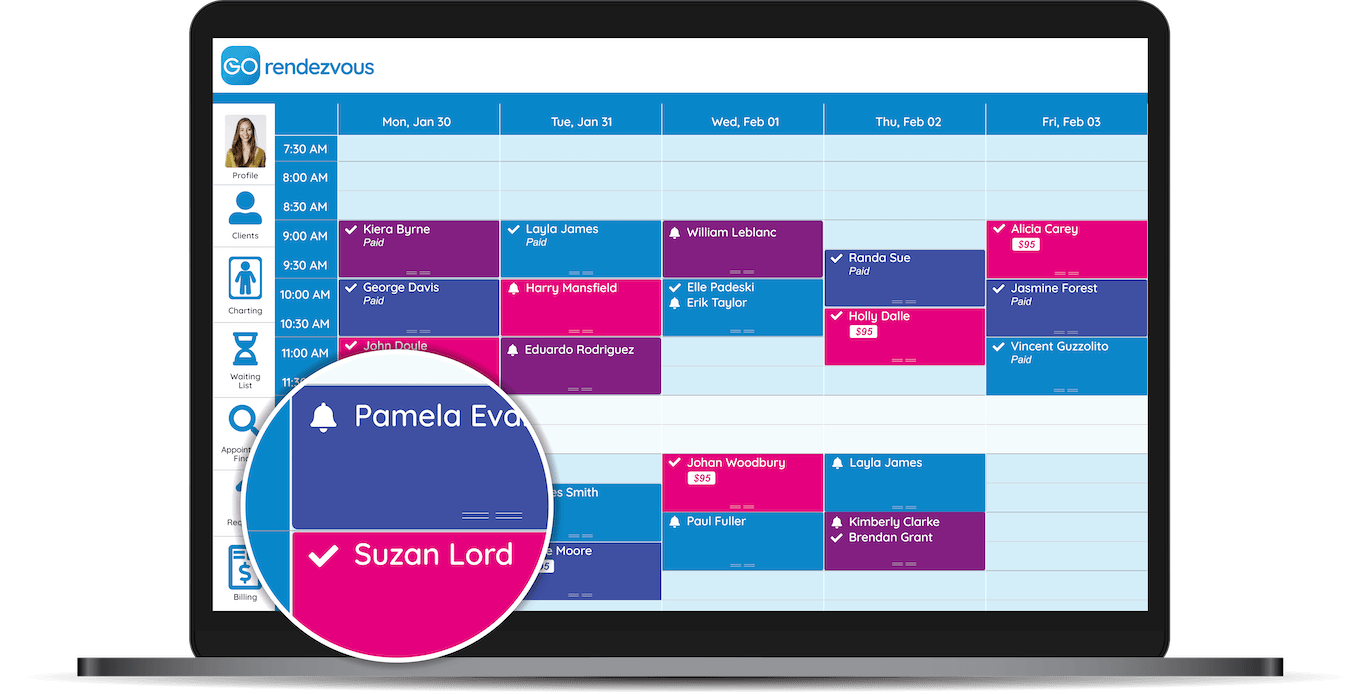
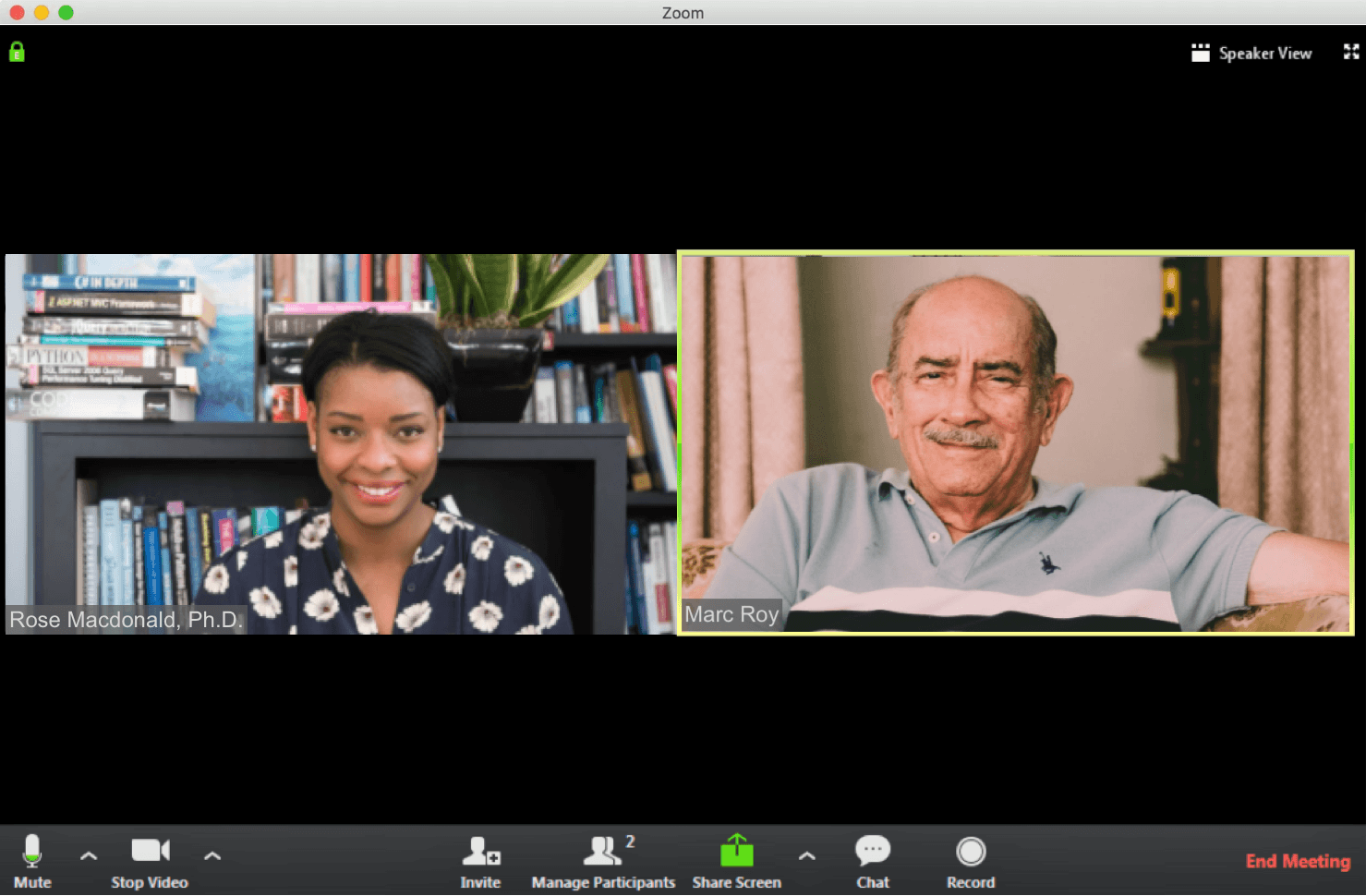
Meet with your clients online instead of in person! When you start the Zoom meeting at the time of the appointment, your client will automatically receive an email with a link inviting them to join the virtual call.
Set up online cancellations rules to enforce your cancellation policy. For example, you can require your clients to call if they want to cancel within 24 hours of the appointment.
Make sure existing clients keep coming back by reserving availabilities just for them. Easily distinguish between new and existing clients in your work schedule.
An acupuncturist can need 30 minutes to welcome a new patient and place the needles, but it might take less time to set up a returning client. GOrendezvous allows you to enable double booking after the first 30 minutes or less of an appointment, depending on whether or not you're seeing a new client.
Chiropractors can treat 3 or more patients within 15 minutes, if the appointments are for quick adjustments. Our platform allows you to schedule all 3 patients at 10AM, for example, so that you can see each one on a first come, first served basis and one tardy arrival doesn't affect the schedule.
An appointment for a hairdresser that offers multiple services might look like this: 40 minutes to apply the color, 45 minutes under the dryer and 30 minutes for the cut. While the client is under the dryer, GOrendezvous allows you to accept another client or two to optimize your time and maximize your revenue.
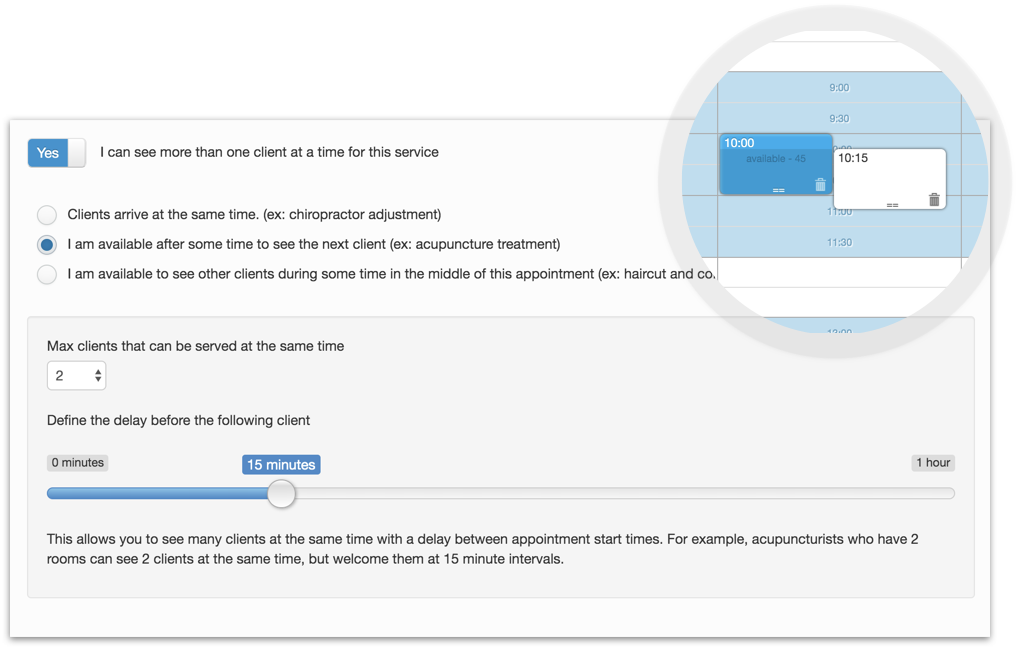
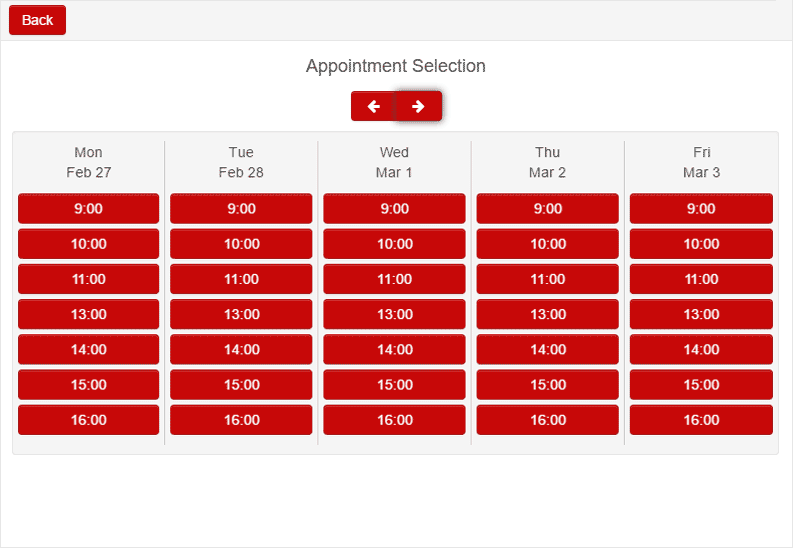
During slow periods, offer enough appointments to satisfy demand without displaying all your available time slots. By showing fewer availabilities, clients are more likely to book on the spot.
Avoid holes in your schedule by regrouping appointments together. Our system will offer availabilities next to existing appointments in order to avoid holes and optimize your time. This is very useful for professionals offering short appointments.
At a glance, you will know if a client has confirmed the appointment.
A bell means that the client has received the confirmation email, and a checkmark shows that the client has confirmed their attendance .
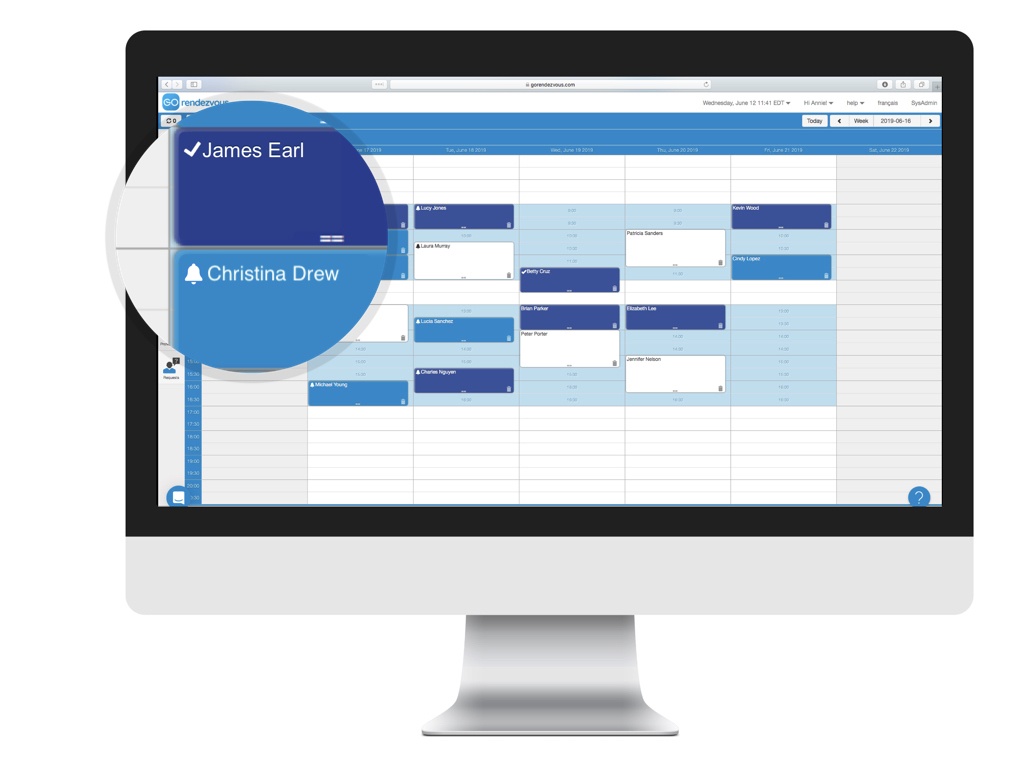

Do you have offices in different locations? Team members can easily manage time slots according to location. If you are amongst the globetrotters that offer services in different time zones, we've got you covered too!
No longer worry about room availability when offering appointments to clients. Managing five massage therapists and only three massage rooms will inevitably end with a massive headache. Let GOrendezvous take care of it! We also handle shared equipment to ensure that there is no clash for resources.
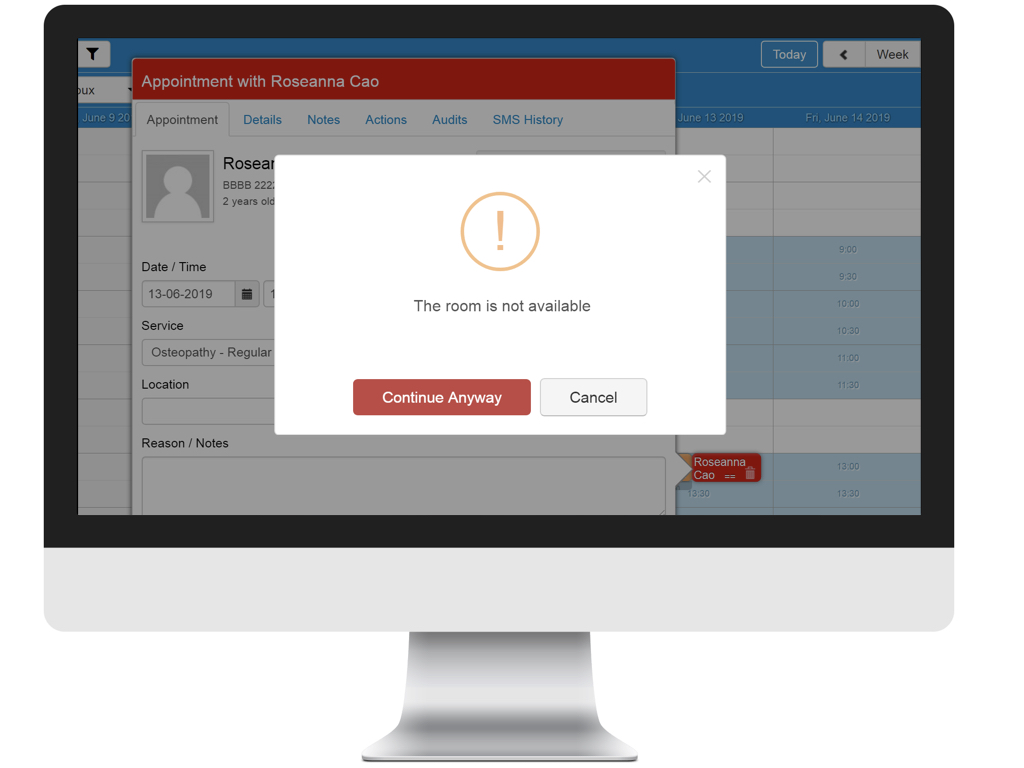
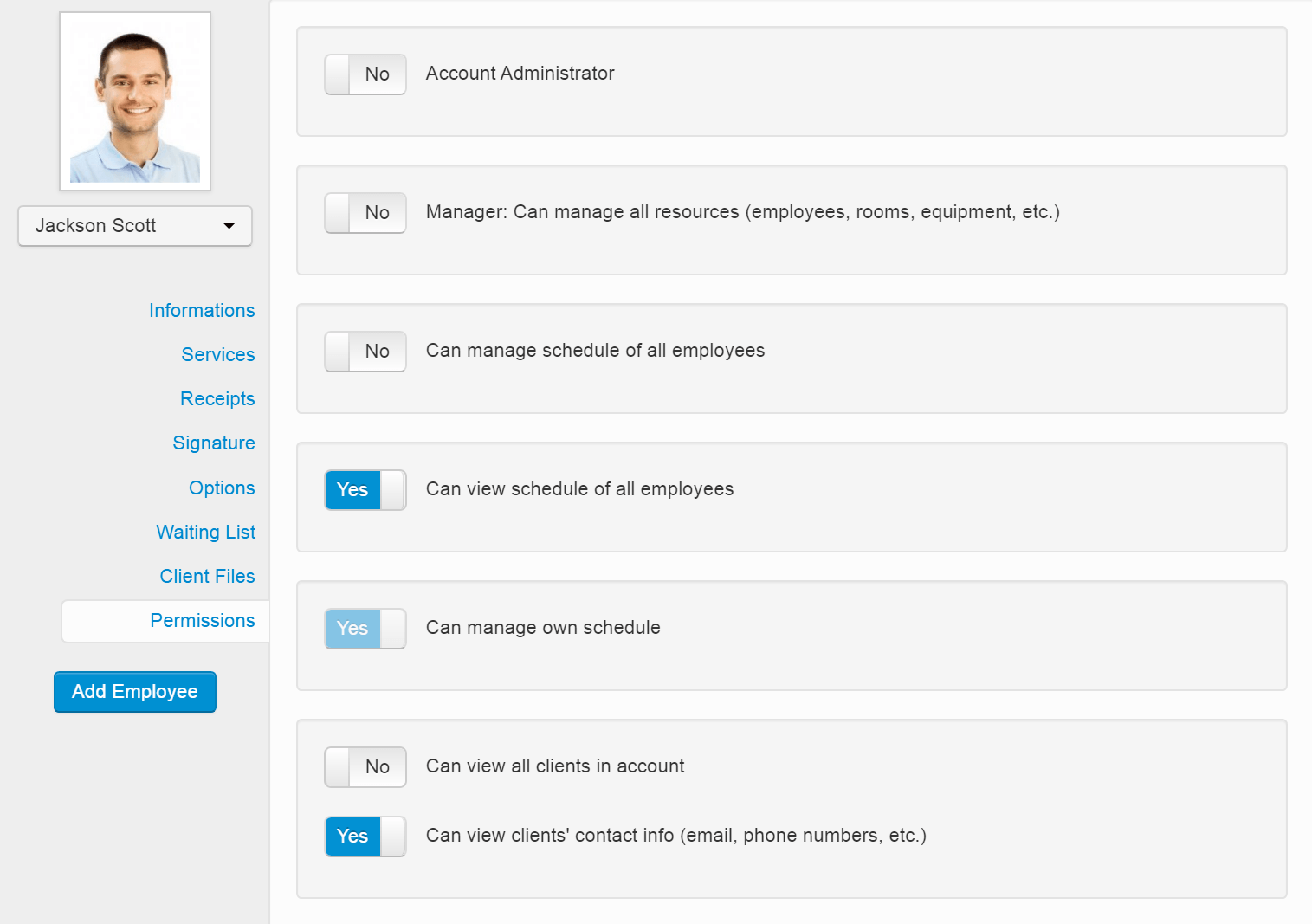
As the administrator of the account, you can assign varying permissions to every individual in your team and set what they are able to access and view. Every team member can connect using their own unique login and they are able to access their schedule from anywhere.
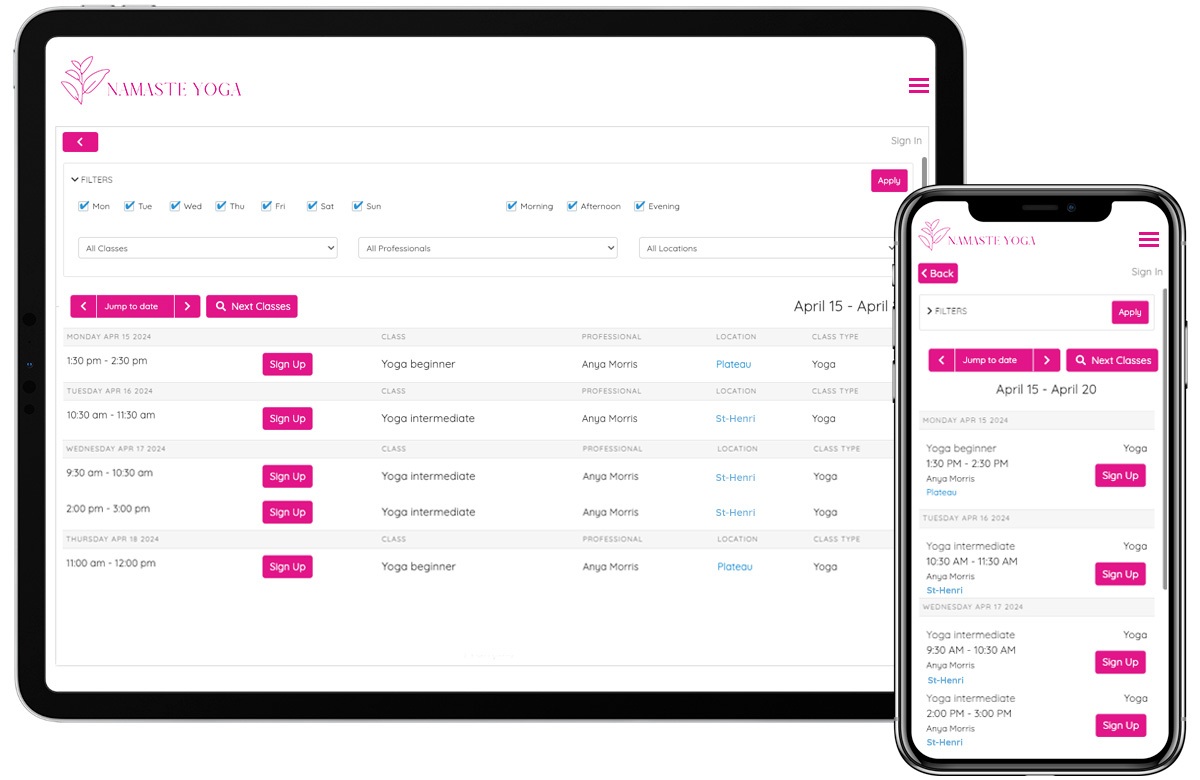
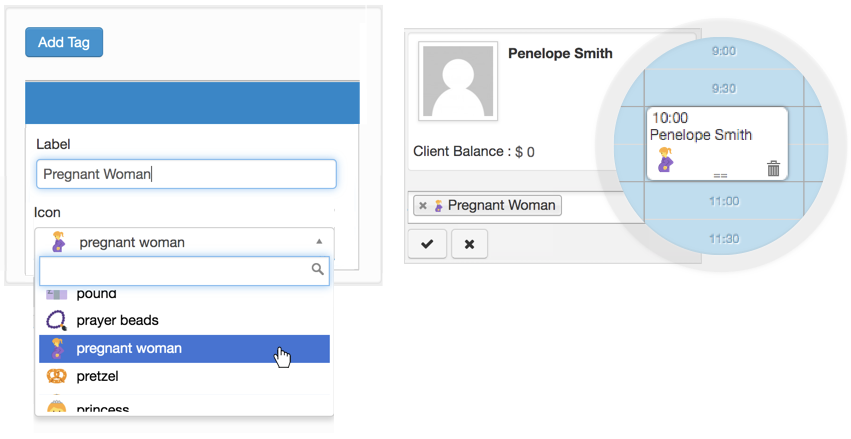
Create custom tags and assign them to the clients of your choice. The corresponding emojis will appear on your schedule so you can scope out your day at a glance!
You can use tags to offer discounted prices to your favorite clients, place urgent cases at the top of the waiting list, and even limit certain services to clients with a specific tag.
Prevent a client from booking any further appointments by tagging them as a "banned client".
Synchronize your GOrendezvous calendar with your Google Calendar so that your appointments will be posted on both platforms and updates will be done simultaneously. You can even use your Google Calendar to serve as a bridge between your other calendars like Outlook, iCal, etc.
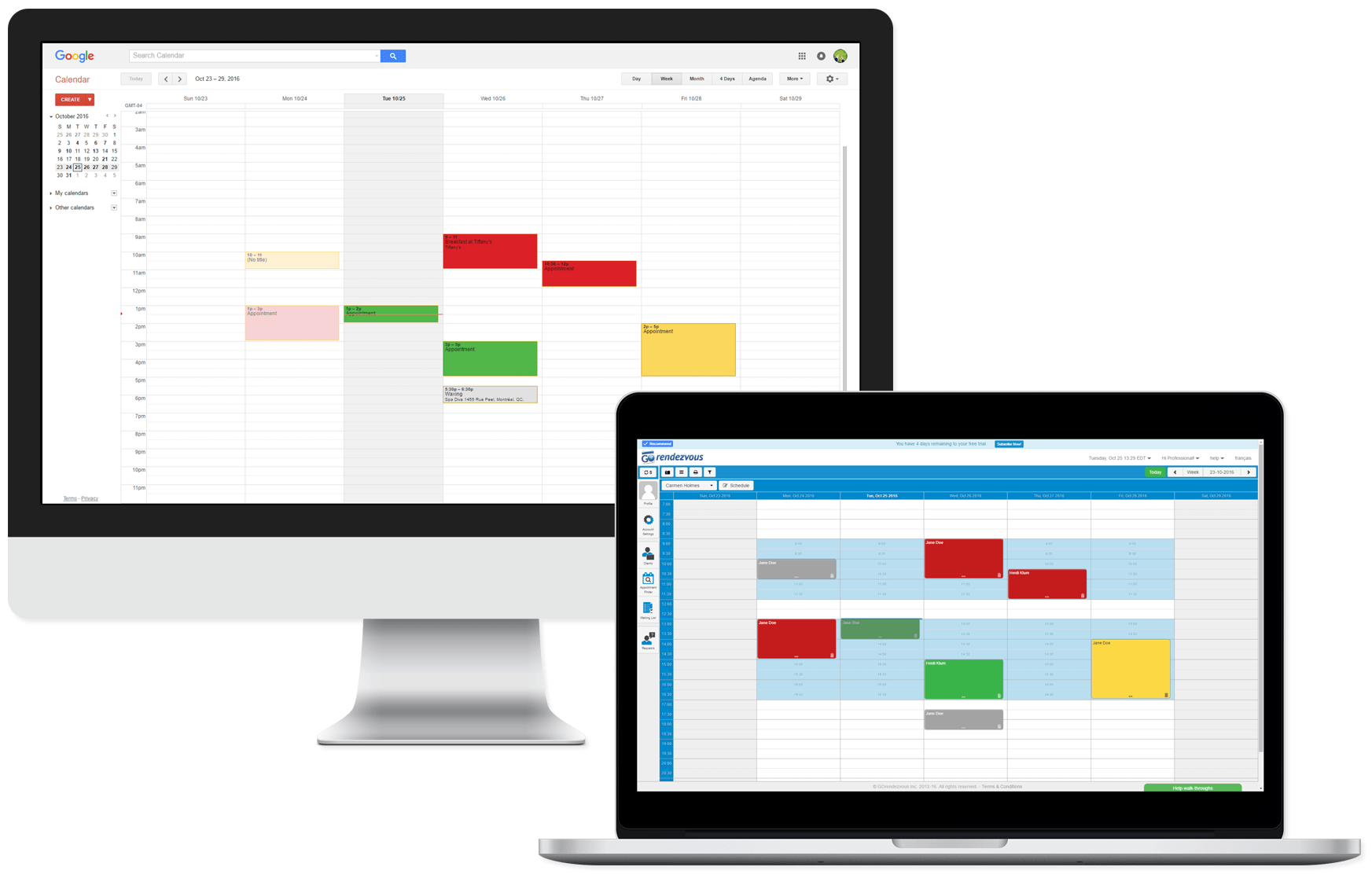
It doesn’t happen often with a good internet provider but rest assured that you can always access your schedule on your smartphone if you have a data plan. Also, if you connected your Google Calendar, you always have access to your appointments in your calendar.
Yes. We help you to easily repeat an appointment in just a couple of clicks. You can choose the days of the week when the appointment will repeat as well as the frequency and the duration of the recurrence.
No. Whether the banned client is or isn’t logged into their account, it will appear to them as if you have no available appointments as long as they use the same email they initially signed up with. You can alter the message that is displayed to them when they attempt to book or get on the waiting list.
Yes, you have the option to ask new clients to call to book their first appointment.
Yes, you can choose which professionals are available for online booking.
Yes, you can choose the length of each individual service. Also, if you book a client for a certain service and you know appointments with this particular client are usually 15 minutes shorter than usual, you can manually alter the length of that specific appointment.
As always, security is a priority for GOrendezvous. Our technical team has been paying close attention to the recent security concerns raised about Zoom.
However, in early April Zoom announced multiple reassuring improvements to its security. Here is an article written by our team to help you better understand Zoom’s updates.
To take advantage of GOrendezvous’ Zoom integration, you must create a Zoom account. According to your videoconferencing needs, you can pick the Zoom plan of your preference (free, health, or chargeable).
A unique identification number will be automatically generated for each class. This identification number is encrypted in the link emailed to your clients. The password will also be encrypted into that same link if this option is activated.
Therefore, all your clients will have to do is click the link they’ll receive by email and they will be redirected to the videoconference without having to enter a password.